Language Changer
Changing languages on Jimdo-Websites
On this page we like to introduce to you our "Language-Changer" for Jimdo-Websites. The LC is a script that allows you to set up your Site multilingual without losing any layer in your navigation-structure
Main Advantages:
- only one script to configure for all links in Main Navigation of your Jimdo-Website
- define language yourself on any page just by changing one Icon
- make new Sub-Pages yourself just by adding one Icon
- keep all 3 Jimdo-Navigation-layers (!)
- Translation-Buttons possible to link to
-
- specific language start page (Version 1) or...
- use direct LanguageChange between specific pages (Version 2)
- implementation on existing websites possible
- keep your current design (!)
- additional languages/links possible any time later!
- …we put your LC-Buttons wherever you like (CSS)
- easily extendable script
-
- additional links for main navigation
- further language variants
- Language-specific design of areas in the sidebar
- hreflang assignment possible for the individual pages (SEO)
- Translation of standard texts if desired
- Translation of sidebar content if desired
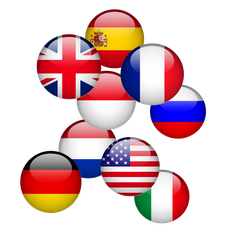
How the LanguageChanger works
- Through a script that is embedded in the head section of the website, only those pages or navigation links of the website corresponding to the current (selected) language version will be displayed.
- The script is programmed for the particular website/domain and can only be used width this website. The responsive formatting of the LC-buttons (language versions) is done via CSS and can be changed/adapted at any time.
- All language variants of the first navigation level must be active when the script is activated. With LC Version 4 you can also use blank pages (for example, with a note: "Under Construction") for later replacement with the translated pages. LC4 ignores all hidden pages.
- In order to add or remove further navigation points to the main navigation, the script for the LC4 must be adapted accordingly.
HowToDo
- complete the structure of the website monolingual
- Copy the entire structure of the website (...each language version) and translate navigation points

- put a specific language Icon on each page at the end of your content (...for identification of the actual language version)
- make translation-buttons and link them
-
- Version 1: once in Sidebar
- Version 2: on every page in Content
- implement LC-Script in html-head of your page
If you are interested in LanguagChanger for Jimdo-Websites, please use our Contact-form to send us a message!
LanguageChanger4 for multilingual Jimdo-Websites
- configure multilingual Jimdo Websites
- easy-to-integrate script,
- all 3 Jimdo navigation levels are retained (!)
- design-independent / use with any existing jimdo design
- add new sub-pages independently by the customer
- translation buttons either link to the start page of the respective language version (standard) or directly to translated page
- easy retrofitting
- arbitrary positioning of the translation buttons by CSS
- easily expandable script (further links for main navigation / other language versions)
- language-specific configuration of areas in the sidebar possible
0,00 €
inkl. MwSt, versandkostenfrei in bestimmte Länder
Versandkostenfrei in folgende Länder: Deutschland Mehr anzeigen Weniger anzeigen
- verfügbar
- 1 - 3 Tage Lieferzeit


